Even though i’m supposed to be on holiday for the next week, I cannae resist tinkering on the intarwebs. So today i’ve given my Tumblr blog a bit of a make-over:
Before:

After:
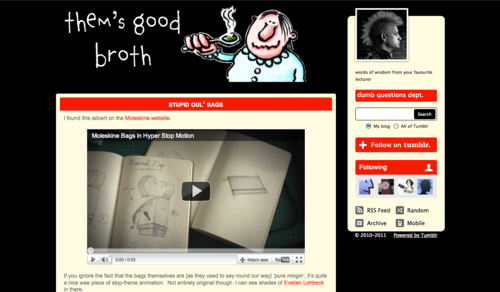
-
Widened the layout. There was s-o-o-o much wasted space in the old one. I think it was about 700px wide altogether. My new one is 1000px wide.
-
Changed styling of post title, footer bars and sidebar headings to make them look a bit more ‘labelly’, which is kinda the look I’m going for.
-
Changed link colours to match header bars and added text-decoration:underline on rollover.
-
Stripped all ‘px’ text sizes out of template and replaced with the more uniformly compatible 100% + ems method.
-
Changed formatting for quoted text.
-
Centred images and videos within posts. The "align center" [sic] option when posting has never worked for me and, inspecting the generated code, it seems that it does absolutely fuck all. So I used some sneaky jQuery to add an "imageholder" class to any paragraph containing an img or iframe [as used by YouTube] tag. Then set all such paragraphs to "text-align:center" [sic].
-
Finally got round to doodling a logo
-
Gave sidebar a negative top margin to lift it up a bit, Now I’ve got quite a fat logo at the top of the page.
I think that’s it. Looks much better now --even if I say so myself!
