For the delight and delectation of those who attended Part 01 of my sessions on iOS Prototyping yesterday --part two at the same time next week!-- here is a summary of the bits’n’bobs you’ll need set up, if you want to ‘try this at home’.

Adobe Fireworks
As this is part of the Creative Suite, you should have this already --provided you’ve stolen bought the rest of suite.
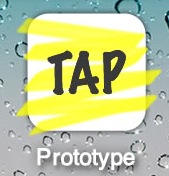
TAP
This is the application framework and builder that allows you to dump a Dreamweaver Library exported from Fireworks into it and turn it into a clickable swipeable app prototype. Download it here

Safari
You’ll need to use a browser to initiate the TAP build process. Safari is recommended, as it’s the same browser used in iOS, but in reality any decent* browser should be good to go
*[which obviously rules out Internet Exploder!]

Webserver
The Apache webserver is built in to OSX. On versions prior to Mountain Lion [ie. pre-OSX 10,8], enabling it is as simple as going into System Preferences > Sharing and making sure Web Sharing is ticked. For OSX Lion and above [10,8+], the procedure is a bit more involved, as Apple have removed the System Preferences option. You can find out how to do it here

PHP
This is the programming language which TAP uses to generate the app prototypes. It’s also built in to OSX but not enabled by default. To enable it you have to uncomment a single line in Apache’s configuration file. To do so, you’ll need to use a terminal and dig into the Command Line. If you don’t know what any of that means, you’ll probably want to ‘ask a grown-up’ to do it for you. If you’re happy playing in a terminal:
sudo vim /etc/apache2/httpd.conf#LoadModule php5_module libexec/apache2/libphp5.so
You’ll need to toggle the webserver off and on again to reload Apache with PHP enabled, either by using the aforementioned Web Sharing system preference or, since you’re in the terminal already:
sudo apachectl restart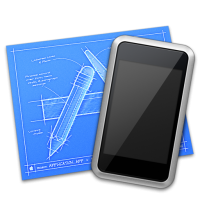
iOS Simulator
The iOS Simulator, which allows you you view your prototype apps in a virtual iPad/iPhone is available as part of the OSX Developer Tools, aka Xcode. The current version is free to download and is available here, but may not run on older versions of OSX. If you’re running an older version of OSX and need grab an older version of Xcode, you will have to register as an official Apple Developer in order to access it.
There you go. You’ve now got everything in place to start building iOS Prototypes.
