The other day an old work buddy asked me if there was a way he could listen to BBC Radio on iPlayer, without having to install that notorious collection of security holes known as Adobe Flash.

I thought about various ways this might be done, ranging from installing Flip4Mac [hmmm… a Microsoft plugin to replace an Adobe one. Talk about ’out of the frying pan into the fire!] to using VLC to try and open the live streams, but everything I came up with seemed to be almost as dodgy, or more of a pain in the arse to set up, than even using Flash would be.
Then I had one of those forehead-slapping moments where you realise the answer is so simple, you wonder if someone nicked your brain when you weren’t looking: Given that the BBC is quite happy to serve up a non-Flash version of the iPlayer for anyone visiting the site on an iOS device [Steve Jobs famously banned Flash from iOS], why not just pretend to be visiting the Beeb’s website on an iGadget and enjoy the non-Flash version of iPlayer. And, what’s more, it’s a piece of cake to set up.
So, here’s the how-to, for anyone else who fancies some iPlayer action, but hates Flash. These instructions assume you are using Safari. If you’re the kind of person who overrides OSX’s default browser, you’ve probably sussed this out for yourself anyway:
1: First you need to enable Developer Mode in Safari. This is as simple as ticking a box in Safari’s preferences
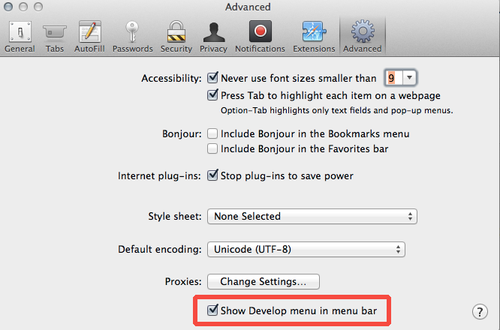
2: This will add a new ‘Develop’ item to Safari’s main menu, underneath which are several menu items useful for web developers. Amongst these is an option to change the User Agent, which is your browser’s way of identifying itself to any website it visits. Changing the User Agent effectively allows your browser to pretend to be a different browser, which is handy when building websites, as it allows you to test code that serves up different versions of the site to different visiting browsers. I think you’ll already have spotted where this is going!
Simply change the User Agent so Safari pretends to be iOS Safari running on an iPad
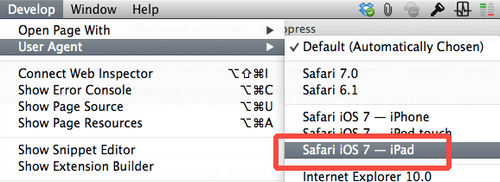
3: Now try loading the BBC iPlayer pages again


Ha! --We’ve fooled the BBC website into thinking we’re viewing on an iPad and it’s served us up the iPad friendly non-Flash version of the iPlayer.
Enjoy! --but just remember that, every time you open a new browser tab or window, Safari will revert to identifying itself as Safari on mac again, so you’ll have to reselect the appropriate User Agent, each time you want to view iPlayer in a new tab or window.
