It’s been a while since I posted anything here.
In my few minutes of ‘me time’ during recent weeks, I’ve tended to do do more ‘left-brainy’ stuff than ‘right-brainy’, so there’s not been a lot to show for it, outside of my vacant skull.
Anyway, part of my weekend tinkering of late has been to do with cryptocurrencies: I’ve become quite intrigued by the whole ‘digital goldrush’. As well as working on my own altcoin, I’ve been itching to do some hardware tinkering too. So, over the past week or two I’ve been hammering the credit card a bit, buying various components from Amazon and eBay and, last week, I was ready to join the ranks of them big fellas like Dell and Apple, by building my own computer from scratch [or rather, from off-the-shelf components made by other people which, let’s face it, is what they do!].

I’ll not bore you with the details of what individual bits I needed to buy and how I stuck them all together. You can dissect the photo above or, failing that, It’s all covered in depth in CryptoBadger’s excellent tutorials. Instead, let’s skip straight to the action shots.
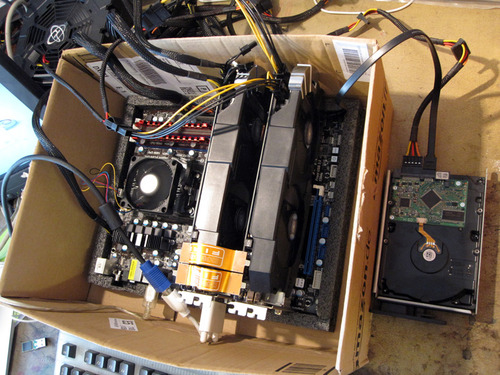
I stuck everything together, which took about 45 mins, using a fetching cardboard box to house most of the components. Then I attached an old keyboard, screen and hard-drive and hit the “ON” button, waiting for a shower of sparks and the smell of my burning dreams. To my astonishment, “BoxComp©” sprang into life and I was presented with the BIOS setup-screen.
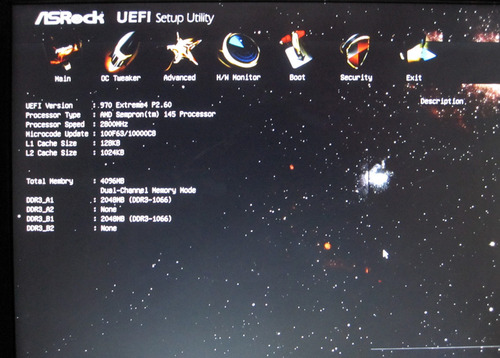
So far, so good. But if I wanted more than the computer equivalent of the body twitching on the slab, as the current was passed through it, I needed to install an operating system. CryptoBadger’s aforementioned tutorials recommended Xubuntu, a stripped down version of Ubuntu. I’m not a big fan of Ubuntu [might be something to do with the name sounding like the noise a mountain gorilla might make while having an anal orgasm], so I opted instead to install Linux Mint Debian Edition.
I made an LMDE live USB and twiddled BoxComp©’s BIOS settings to boot from this and he finally achieved digital sentience by booting into a ‘proper’ operating system.
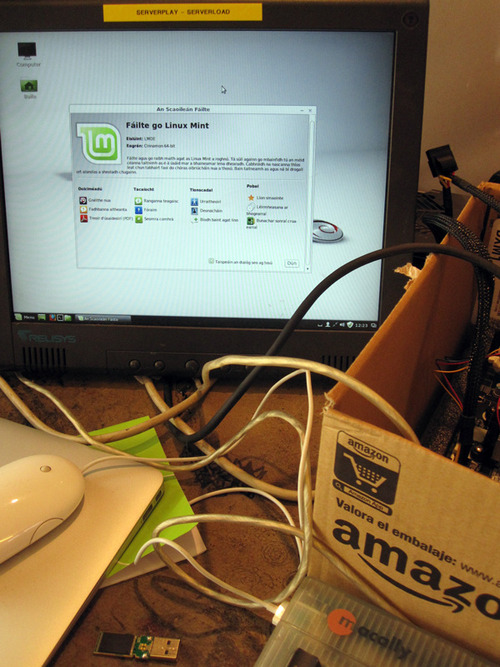
There then followed the tedious business of actually installing LMDE to an old 1TB hard drive, rescued from a now-dead NAS I used to have. Whenever I install Linux, I always somehow manage to fall flat on my stupid face at the final hurdle, by installing the boot-loader wrongly and leaving myself with a computer which will only boot to the ‘All-Time Unfriendliest Interface Ever Conceived By The Warped Mind of Satan’©, namely the Grub prompt. This time was no different and it took several goes before I finally managed to head-butt Grub into obedience and [finally!] enjoy the delights of a functioning computer.
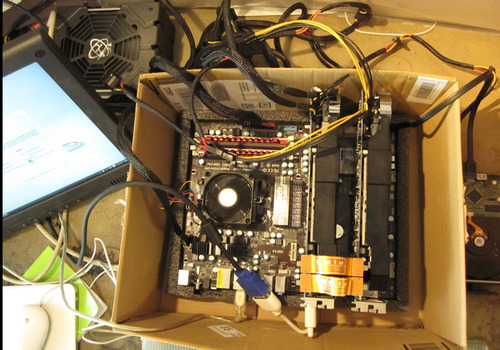
OK. the above pic is a bit of a cheat, as it was taken before the LMDE install, not afterwards. You’ll just have to take my word for it that it did eventually work.
Now, I for one think that BoxComp© in his cardboard guise does actually have a certain rustic charm. I find the idea of a computer which looks like a box of spare parts fairly amusing. Unfortunately, however, this casing doesn’t exactly inspire confidence in its durability. So next challenge was to fit BoxComp© out with a slightly more hard-wearing set of duds.
In keeping with the example of CryptoBadger’s tutorials, I looked around for an old crate or plastic container of some kind to rehouse BoxComp©, but couldn’t really find anything suitable. Then I remembered that there was an old defunct PC in the spare room. I dug it out and started the fun task of dismantling it.
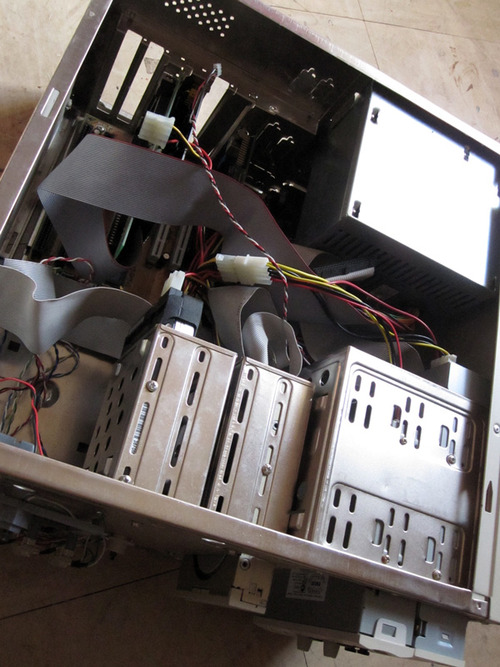
Everything came apart pretty easily and I was soon left with an empty framework and a big pile of obsolete PC components

First of all I mounted BoxComp©’s motherboard on the main side panel of the old PC, where its motherboard had lived. I had to move a few spacers around to line up with the holes on my new motherboard but, apart from that it fitted really nicely. I then moved onto installing the PSU and graphics cards. To my pleasant surprise, I found that all my new components fitted perfectly into the old PC framework, even though that was about 15 or more years old and the new components were about twice the size of the old ones. Thanks be to the gods of standardisation! [are you listening Apple?]

And so, in about another half hour or so, BoxComp© was reborn in his new metal shell. I’ve deliberately left off all the facings to maximise ventilation, as cryptocoin mining makes the graphics cards run very hot.
Well, that’ll do for now. Tune in same time some other day, when I’ll bore you with the tales of my first mining expedition.
