
A wee while back, when the latest Prism / NSA spying scandals and similar underhand shenanigans were filling the headlines, I started looking around for non-US alternatives to the various internet services I use. Not because I’m "up to no good" --as the moronic "If you’re not doing anything wrong, you’ve nothing to hide…" mantra chanters, would probably infer-- but just as a point of principle.
One of the alternatives I looked at was using Yandex as an alternative to Google for [amongst other things] handling email on the various domain names I own. For those of you not in the know, Yandex is sometimes referred to as 'The Russian Google' and offers a massive portfolio of similar services.
I’ll not go into all the technical details about configuring Yandex as your email handler. There are several articles online. In fact, since I did this, the whole process has got a lot easier, as Yandex now provide information on how to do it in English [I had to rely on Russian documantation and online translation, when I embarked on this quest]: Yandex Mail for Domains.
Anyway, after transferring email handling for all my domains from Google to Yandex, things seemed fine at first. In fact Yandex’s admin interface [especially when latterly they provided it in English as well] is a lot more user friendly than Google’s and their webmail interface is just as good [or bad, depending on your point of view] as Gmail’s.
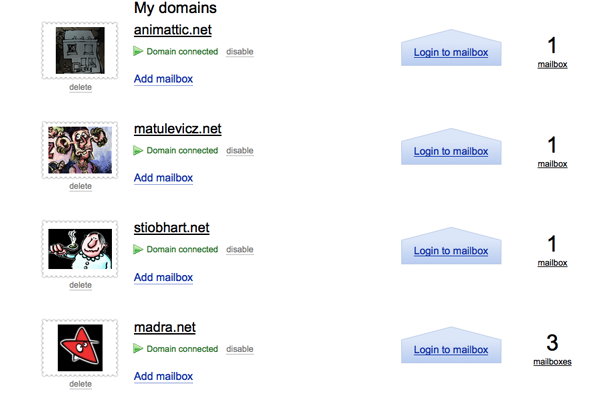
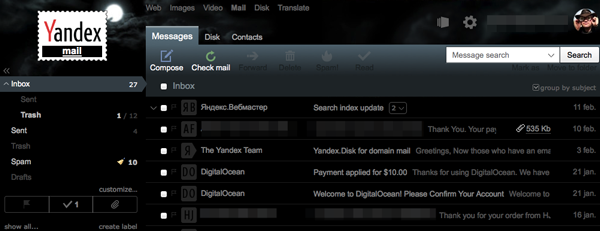
The honeymoon period was short-lived however.
Carried along on a tide of enthusiasm for my new Yandex chums and impressed by the range of other services they provide [as mentioned before, similar to Google’s portfolio], I decided to let them have a bit more of a part to play in my "internet experience". I had long since configured my router to use Google Public DNS, rather than the crippled default DNS resolution provided by my ISP so, when I found out Yandex likewise offered their own Yandex.DNS service, it seemed only natural to switch to using that as well.
Again, everything seemed fine for a week or two. I sometimes got the impression that my internet felt a weeeee bit slower since switching to Yandex.DNS but put this down to the fact that Google were more likely to have quicker response times for the big US sites, where Yandex would doubtless be quicker off the blocks when it came to European sites.
Then, one day a couple of weeks ago, I started work on a website for a client.
As I often do in these situations, I set up a sub-domain on one of my domains, so I could build a demo version of the site there to show the client. I made the necessary configuration and DNS changes on my server and began the tedious process of hitting 'reload' in a browser window, trying to access the new site. Changes such as this are not instant as the new domain [or in this case subdomain] takes a while to 'propagate' around the internet. However, in my experience, I find it usually takes no more than 15 - 30 minutes.
Nearly an hour later, I’m still hitting reload in my browser window and still seeing the same old error message:
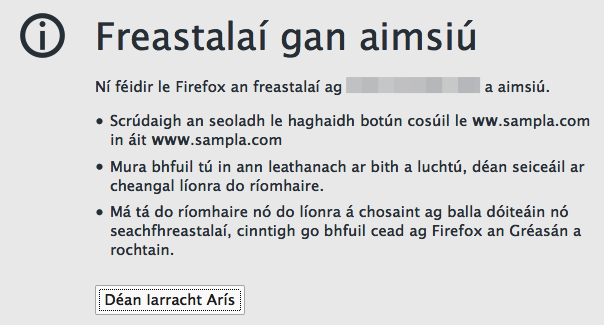
It is at this point that I started to doubt myself. Whilst setting up a new subdomain is a fairly straightforward process, it does contain a number of steps:
-
Create directory on the server to host the subdomain
-
Create an Nginx *.conf file for the subdomain
-
Alias the *.conf file to Nginx’s 'active' sites directory
-
Stop and restart Nginx
-
Create an A-record on server to handle the new subdomain
So, whenever it doesn’t work within a reasonable time I always assume that, being the congenital fuckwitt I am, I’ve missed out or messed up one of the steps. I went over everything again and double-checked and satisfied myself that everything looked OK. So, why was the site not showing? I went online and tried Just Ping, a site that will ping your server and tell you if it’s available from various locations around the globe. Sure enough, my new domain was reachable from all over the planet --everywhere in fact, it seemed, apart from my own damned laptop!
At this point I started to suspect that, perhaps I was seeing some really stubborn caching from Firefox that the usual 'refresh' tricks weren’t clearing, so I tried the site in a couple of other browsers and it was still nowhere to be seen.
On a whim, I dug out an old laptop and tried on that. Straight away, there was my new subdomain, as large as life. What was going on?!
I checked through the various settings on both computers and, after a short time, found there was one difference between them: my current laptop was using the DNS servers as supplied by my router [ie. Yandex.DNS], whereas the old laptop had been configured to ignore the router DNS and use its own [in this case Google Public DNS]. I logged onto my router and changed it back to using Google Public DNS and --BOOM!-- there was my new subdomain, instantly available, as it should on every computer in the house.
Out of curiosity, I reversed the settings on the old laptop, so that it was now the only computer in the house using Yandex.DNS. Over six hours later [just before I went to bed], Yandex.DNS was still failing miserably to resolve the new subdomain. In fact it did not do so until the next morning.
Wondering if this was a one-off, I repeated the experiment again, setting up another subdomain and trying to access it through two different computers: one using Yandex.DNS and the other Google Public DNS. The computer using Google Public DNS picked up the new subdomain within about ten minutes. The computer using Yandex.DNS was still failing to resolve it hours later.
So there we had my first disillusionment with Yandex. Quite simply, for anyone [such as web designers or admins] who need accurate and up-to-date DNS serving, Yandex.DNS is simply not fit for purpose.
Not long after this, I began to receive complaints from a couple of family members who have emails on one of my domains [and hence had been switched to Yandex mailservers]:
"Why is this new email so slow?" was a common complaint. Another user said that, since the switch all emails from people she knew and corresponded with regularly were suddenly coming in flagged as 'Spam', whereas obvious spam messages where being allowed through. I myself found that OSX’s Mail.app was regularly reporting that a random one or other of the several domains I had recently configured to use Yandex were 'offline' at any time.
You’d think that, by this stage, I’d have been wary of entrusting anything else to Yandex, but I had another egg to put in that one basket: Ever since I’d moved mail servers away from Google, I’d been having problems using Screen Sharing via Jabber in OSX Messages.app. I would ask to share someone’s screen, they would allow it and see at their end a confirmation I was sharing their screen. But, at my end, all I would see would be a message saying Jabber was "Waiting for a Response". As all this messages malarky and it’s various ports and protocols is a bit of a mystery to me, I wondered if perhaps the problem lay with my Jabber account being still set up to use Google’s servers, whereas my email account [which is linked to Jabber] was using Yandex’s.
A bit of investigation turned up the fact that Yandex also offer XMPP servers [The protocol upon whih Jabber is based]. So over I headed to their site once more and, this time found instructions for setting up Chat in Yandex.Mail for Domain, which I duly did --as well as configuring Messages.app to use the new server settings for Jabber. Next day, I fired up Messages.app again and tested to see whether this had fixed my not being able to screen share problems. It hadn’t!
[I now suspect the problem might lie elsewhere, but that’s another story for another day. Back to the fun!…]
Then I noticed something weird happening in Messages.app: Every time i received an email in my email app, I would simultaneously see a "conversation" with lastmail.ya.ru appear in Messages.app, with the subject of the email and a very dubious looking link to a Yandex-related domain. No matter how many times I deleted the conversation, it would keep re-initiating every time I received an email and --for some reason-- options to "block" that person were greyed out.
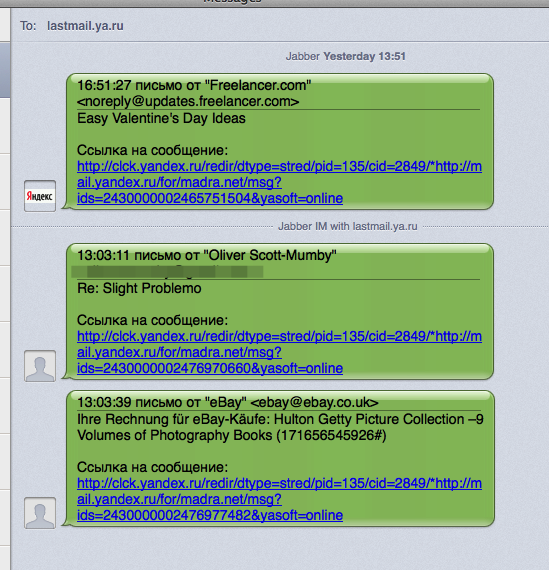
Although by now I was getting heartily sick of Yandex and their serial incompetence, I decided to give them a chance to sort things out, so I emailed their support people and attached the above screenshot for clarification:
Since setting up my XMPP/Jabber account to use Yandex chat servers, I receive a notification in my computer’s messages app from "lastmail.ya.ru" every time I receive an email on my [domain hosted with Yandex] account.
How do I stop / turn off these message notifications?
About the same time, my long-suffering wee Mammy, who lives in a constant technophobic terror of my latest instructions to reconfigure the lines of communication between us, sent me the following screenshot, asking me what it meant:
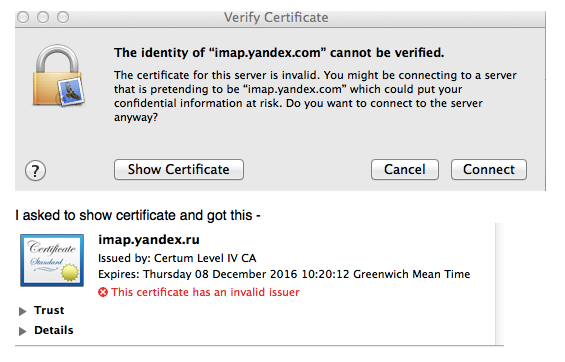
At this point, I was ready to start head-butting walls. This wannabe rival to Google can’t even organise a fucking valid SSL certificate!
The best was yet to come, however. For a couple of days later, I received this reply from Yandex’s support people, which must merit a place right up there in the dizzying heights of irrelevant fuckwittery hitherto the sole preserve of eBay’s customer service people:
Hello!
Please accept my apologies for the delayed reply.
If I understood you right you had told us about our programm Ya.Online and jabber-conversations. Unfortunately we no longer support this product
In case the full majesty of that reply isn’t immediately apparent, I have provided a functional equivalent translated into a more conventional setting:
STÍOBHART: Dear Cheese Shop. Since buying & eating some of your cheese, I have had galloping dysentry. Could you tell me whether this is supposed to happen?
CHEESE SHOP/YANDEX: Hi! I understood you are having problems with biscuits. We do not sell biscuits!
The cracking sound you can hear is the spinal column of a dromedary, collapsing under the weight of Russian straws. Now begins the painful process of trying to untangle as many of my web services as possible from Yandex’s incompetent embrace!
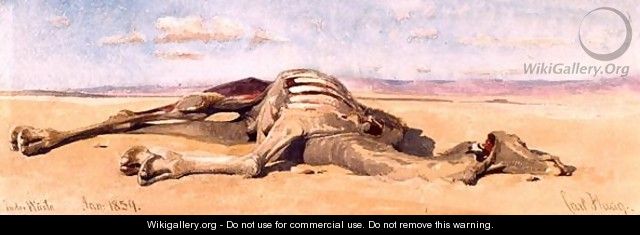
In summary: Although I am beyond pissed off with Yandex at the moment, I would not want to suggest that their offerings are completely useless. As I mentioned before, their webmail is a pretty nailed-on replacement for Gmail and they offer quite a few other interesting goodies, similar to the services offered by Google. I’ve even got some shares in the company, so I certainly want to see them do well. And, at the end of the day, I’m less bothered about the possibility of some 'three letter agency' from Russia [or China for that matter] gaining access to my personal communications than I am about their US equivalents.
Unfortunately, much though I wanted to like Yandex, my experience has been that, whilst on paper they match [and often exceed] Google’s offerings --the reality is that they just don’t seem capable of running these services reliably enough for me to want to use them for stuff I need to 'just work' on a daily basis.
